
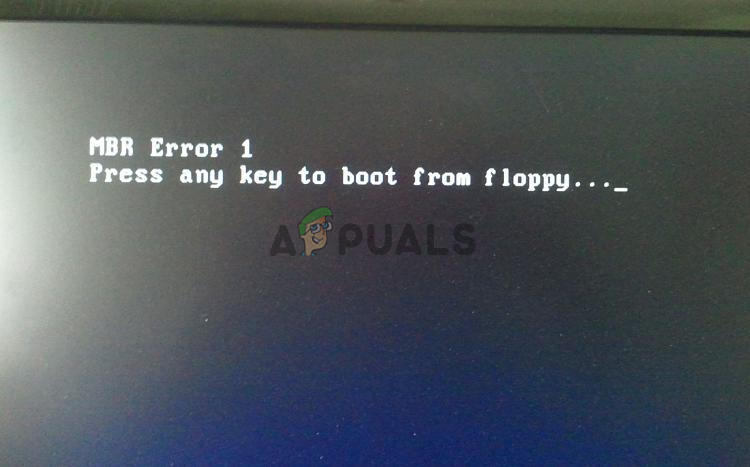
#IBACKUPBOT ERROR 1 HOW TO#
You'd need to break in, find them, decrypt them and then somehow figure out how to use them. You can download an IPSW and use the keyboard trick to point to it, but iTunes still queries Apple's servers and if Apple is not signing it iTunes will throw an error.Īpple's keys are on their servers. It's Apple's servers that determine if an IPSW is signed and therefore if it can be downloaded or not. When we do this, iTunes queries Apple's servers. ITunes is merely the mechanism by which we upgrade/downgrade. There is no such thing as a patched IPSW.
#IBACKUPBOT ERROR 1 FULL VERSION#
full version 5.5.3 buggy google drive 4Shared 10.10.1 v5.3.9 - Mac OS X torrent on isoHunt full download 5.3.5 (Mac OS X.

Other than that I know nothing more about it. A useful and easy-to-use iOS backup manager designed to help you browse, view, export and edit files stored in the backup file created by iTunesLink below iBackupBot iBackupBot download free on MacBook 10.13 High Sierra from. IDK, maybe your dad owns a business or is involved in IT because normally the average user has no access to MDM. It's used to control volume amounts of devices that are owned by companies. APTicket is what they use now and so far no one has either released a bootrom exploit or figured out how to decrypt APTicket. Yeah, sadly the last time that worked was around 2012.Īpple moved on from SHSH blobs and the bootrom exploit that allowed this with the iPhone 5 and iOS 7. I tried to jailbreak the iPad so that I would be able to modify the necessary files directly, but what ends up happening is that when I try to jailbreak, the Pangu app gets installed, but I cannot use it, and on top of that, I cannot give it permission to run as the instructions that I have found show because the MDM that my dad installed overrule it. Whenever I try to restore the backup after editing it, I get an error message on the iPad that states that the backup failed. The problem however is that whenever I try to do this on the iPad, which runs iOS 10, it does not work. Since my dad knows that I did this, I figured that the easy thing to do would be to pull this trick again, so I tried it. When I was still in school, I was able to remove the MDM restriction that was on my school-issued iPad running iOS 9 by using iBackupBot and the instructions here. The problem is that my dad now wants to remove the MDM and let her iPad be unrestricted since he now feels she is old enough for it, but for whatever reason, he cannot access whatever he needs to in order to remove the MDM. My dad set up MDM on my sister's iPad as a means of parental control.


 0 kommentar(er)
0 kommentar(er)
